GPX IHP310B Datasheet Page 1
Browse online or download Datasheet for Docking speakers GPX IHP310B. GPX IHP310B docking speaker User Manual
- Page / 12
- Table of contents
- BOOKMARKS



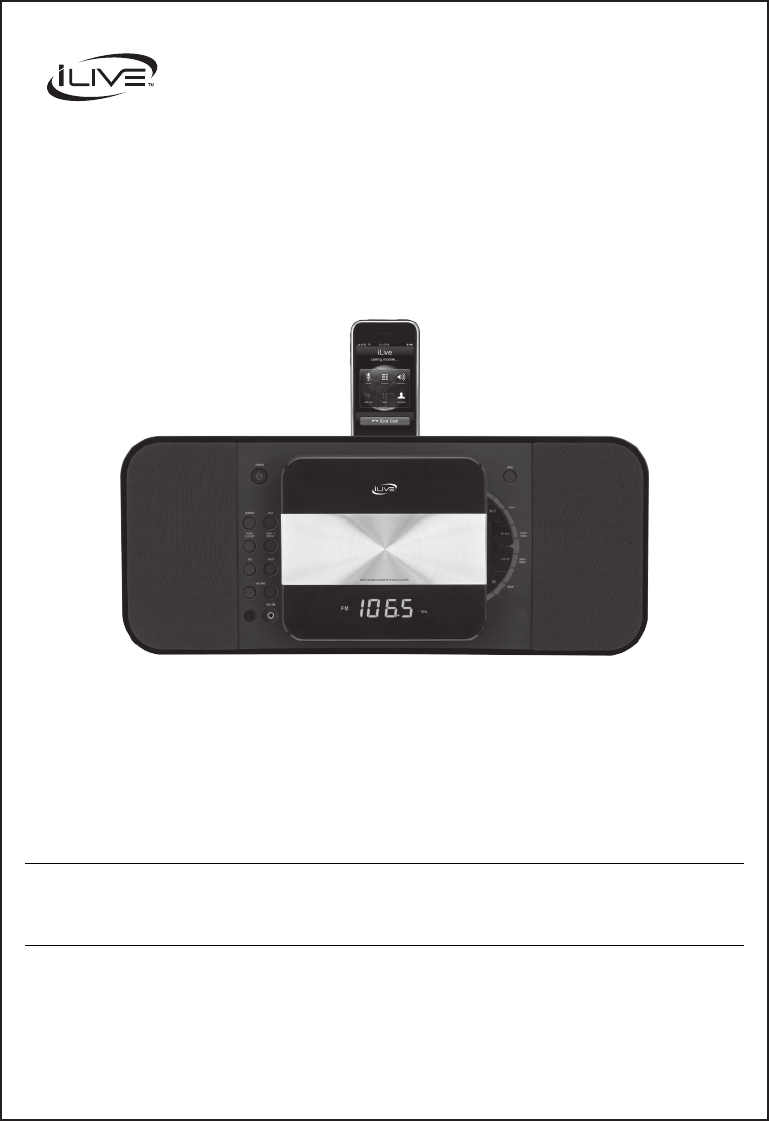
Summary of Contents
For the most up-to-date version of this User’s Guide, go to www.ilive.netIHP310BHome Music System for iPhone/iPodUSER’S GUIDEV:1720-0126-10
iLive | IHP310B10IPHONE/IPOD, VIDEO OUTPUT, & AUX INPUTDocking an iPhone/iPodPlaying an iPhone/iPod1 Locate the numbered bracket that ts the i
CUSTOMER HELPLINE | 1-314-621-2881 iLive | IHP310B 11CD & RADIOLoading and Playing a CDTuning the FM RadioSaving a Radio Station as a PresetS
Green InitiativeInternational SupportContact InformationCOMPANY INFORMATION© 2009 Digital Products International (DPI, Inc.) | All other trademarks
iLive | IHP310B212. Use only with a cart, stand, tripod, bracket, or table specied by the manufacturer, or sold with the apparatus. When a cart is
CUSTOMER HELPLINE | 1-314-621-2881 iLive | IHP310B 3NOTE: This equipment has been tested and found to comply with the limits for a Class B digita
iLive | IHP310B4FeaturesIncluded• WorkswithiPhone• MadeforiPod• CDplayer:CD,CD-R/RW• FMradio• Stationmemorypresets(10FM)• Lineinp
CUSTOMER HELPLINE | 1-314-621-2881 iLive | IHP310B 5TABLE OF CONTENTSINTRODUCTION689101112SETUPCLOCKIPHONE/IPOD, VIDEO OUTPUT, & LINE INPUTCD
iLive | IHP310B6INTRODUCTIONPOWERSOURCE iPodMEM/CLK SET MEM –/REPEATEQ SLEEPVOLUMEAUX INOPENSKIP+TUNE+SKIP–TUNE–MEM+CLK SET +CLK SET –DC INPOWERPres
CUSTOMER HELPLINE | 1-314-621-2881 iLive | IHP310B 7MUTEPress to mute the volume.POWERPress to turn the music system o or on. MEM/MENU/PROGRAMI
iLive | IHP310B8PowerBackup BatteryRemote PowerSETUPPlug the included AC/DC power adapter into the DC POWER INPUT and a standard AC power outlet.Req
CUSTOMER HELPLINE | 1-314-621-2881 iLive | IHP310B 9CLOCK & LINE INPUTSetting the ClockSetting the TimerSetting the Sleep Timer1 Press the P
 (12 pages)
(12 pages) (2 pages)
(2 pages)







Comments to this Manuals